Electronic mail (email, e-mail, eMail or e-Mail) is a means of sending communications (“mail”) between individuals using electronic devices. Email had limited usage in the 1960s, although users could only transmit to other users on the same computer, and some early email systems needed the author and receiver to be online at the same time, akin to instant messaging. Ray Tomlinson is credited with inventing email; in 1971, he created the first system capable of sending mail between users on various servers over the ARPANET, utilizing the @ symbol to associate the user name with a destination server. By the mid-1970s, this was the form known as email.
Email is a good chance to coolly collect your ideas, wrap them in proper language, and put them in writing, then read over them many times, fine-tuning or editing them before hitting the send button. You don’t have that edge in a phone call. Many times, you forget what you intended to say.
Email communicates across computer networks, principally the Internet. Today’s email systems operate on a store-and-forward approach. Email servers receive, forward, and store messages. Users and computers do not need to be online at the same time; instead, they must connect to a mail server or a webmail interface to send, receive, or download messages.
Internet email was originally an ASCII text-only communication method, but Multipurpose Internet Mail Extensions (MIME) enabled it to transport text in various character sets as well as multimedia content attachments. International email, which uses internationalized email addresses in UTF-8, is standardized but not frequently used.
Modern Internet email services date back to the early ARPANET, with encoding specifications established as early as 1973 (RFC 561). An email message sent in the early 1970s is comparable to a simple email sent now.
Historically, the phrase electronic mail refers to any electronic document transfer. For example, various authors in the early 1970s used the word to describe fax document transfer. As a consequence, determining its original function is challenging given the unique connotation it has now.
The word electronic mail has been in use with its present meaning since at least 1975, while versions of the shorter E-mail have been used since at least 1979.
Email is presently the most popular form and is recommended by style standards. It is the format necessary for IETF Requests for Comments (RFCs) and working groups. This spelling is also seen in most dictionaries.
E-mail is the preferred format in edited published American English and British English writing, as shown by the Corpus of Contemporary American English data, however it is losing popularity in certain style guidelines.
Email is a conventional form used in RFCs for the “Author’s Address” and is necessary “for historical reasons”.
E-mail is often used with the first E capitalized, as in related abbreviations such as E-piano, E-guitar, A-bomb, and H-bomb.
None of these forms appeared in the original protocol, RFC 524. The service is simply known as mail, and each piece of electronic mail is referred to as a message.
An Internet e-mail consists of an envelope with a header and a body.
Message Format:
RFC 5322 defines the fundamental Internet message format for email, whereas RFC 2045–2049 describe the encoding of non-ASCII data and multimedia content attachments, generally known as Multipurpose Internet Mail Extensions or MIME. The extensions in International email are only for email. RFC 5322 superseded the older RFC 2822 in 2008, while RFC 2822 in 2001 replaced RFC 822, which had been the standard for Internet email for decades. RFC 822, published in 1982, was based on the older RFC 733 for the ARPANET.
Internet email messages include two sections: ‘header’ and ‘body’. These are referred to as ‘content’. The header includes fields like as From, To, CC, Subject, Date, and other email-related information. SMTP uses message header fields to transmit delivery settings and other information when delivering email messages between computers. The body comprises the message as unstructured text, with a signature block at the conclusion. A single blank line separates the heading from the body.
Message header.
RFC 5322 defines the syntax for email headers. Each email message has a header (the “header section” of the message, according to the definition), which includes a number of fields (“header fields”). Each field is identified by its name (“field name” or “header field name”), the separator character “:”, and the value (“field body” or “header field body”).
Each field name starts with the first character of a new line in the header section, which is a non-whitespace printable character. It finishes with the separator letter “:”. The separator follows the field value (the “field body”). If the first character of consecutive lines is a space or tab, the value may be carried over. Without SMTPUTF8, field names and bodies can only be 7-bit ASCII characters. Some non-ASCII values may be expressed using MIME encoded words.
Header fields
Email header fields may be multi-line, with each line advised to be no longer than 78 characters, however the maximum is 998. RFC 5322 header fields only include US-ASCII characters; to encode characters from other sets, use the syntax described in RFC 2047. In certain cases, the IETF EAI working group creates standards track extensions that replace prior experimental extensions, allowing UTF-8 encoded Unicode characters to be utilized inside the header. This enables email addresses to include non-ASCII characters. Google and Microsoft products support such addresses, which are also encouraged by certain government agencies.
The message header should include at least the these fields:
Please provide the email address and, if applicable, the author’s name. Some email programs allow you to customize them via your account settings.
Date: The message was written at the specified local time and date. Many email clients automatically fill up this field before sending, similar to the From: field. The recipient’s client may show the time in the format and time zone that are local to them.
RFC 3864 covers the IANA’s registration processes for message header fields; it specifies permanent and provisional field names, as well as fields established for MIME, netnews, and HTTP, and references related RFCs. Common email header fields include:
To: Please provide the email address(es) and name(s) of the message’s recipients. Primary receivers (many permitted); for secondary recipients, see Cc: and Bcc: below.
Subject: A concise overview of the message’s subject. Certain abbreviations are often used in the topic, such as “RE:” and “FW:”.
Email clients may designate emails differently in the inbox based on their To: or Cc: list.
Bcc: Blind carbon copy; addresses are often given during SMTP delivery and not included in the message header.
The Content-Type header specifies the message’s display format, often a MIME type.
Precedence: often with values “bulk”, “junk”, or “list”; used to signal that automatic “vacation” or “out of office” answers should not be returned for this letter, for example, to avoid vacation notifications from being forwarded to all other mailing list subscribers. Sendmail utilizes this feature to prioritize queued email, with “Precedence: special-delivery” messages dispatched first. With contemporary high-bandwidth networks, delivery priority is less of a concern than it formerly was. Microsoft Exchange respects the X-Auto-Response-Suppress parameter, which allows for fine-grained automated response suppression.
Message-ID is an automatically created field that prevents duplicate delivery and may be referenced. In reply to: (see below).
In-Reply-To: Message-ID of the message being replied to. Used to connect relevant messages together. This area is only applicable to reply messages.
References:Message-ID of the message to which this is a reply, as well as the message-id of the prior reply, and so on.
To respond to a message, use the respond-To: address.
Sender: The address of the sender working on behalf of the author specified in the From: field (e.g., secretary, list manager).
The Archived-At attribute provides a direct link to an archived email message.
The To: field may not correspond to the intended recipients’ addresses. The delivery list is given independently from the transport protocol, SMTP, and may be derived from the header text. The “To:” section is analogous to the addressing at the top of a traditional letter, which is delivered to the address on the outer envelope. Similarly, the “From:” column may not identify the sender. Some mail servers use email authentication systems to verify messages that are transmitted. As specified below, the header additionally includes information about the server’s behavior.
SMTP specifies the trace information of a message stored in the header using the following two fields:
When an SMTP server accepts a message, it adds a trace record at the top of the header (last to first).
When the SMTP server delivers a message, it adds the Return-Path header field at the top.
Other elements that the receiving server adds to the header may be referred to as trace fields.
Authentication-Results: After authentication verification, the server may keep the results for downstream agents to consume.
Received-SPF retains detailed SPF check results, unlike Authentication-Results.
DKIM-Signature saves the results of DomainKeys Identified Mail (DKIM) decryption to ensure the message was not modified after sending.
The term “Auto-Submitted” is used to identify communications created automatically.
VBR-Info: Claims. VBR Whitelisting
Importance
Easy to use: E-mail relieves us of the tiresome chore of maintaining data for everyday usage. It allows us to manage our contacts, send emails fast, keep track of our mail history, and save important information, among other things.
Speed: E-mails are sent promptly and anywhere in the world. No other service can compete with e-mail in terms of speed.
Easy to prioritize: Because e-mails include a subject line, they may be easily prioritized and ignored.
Reliable and secure: Constant efforts are made to strengthen the security of electronic messages. It makes e-mail one of the most secure forms of communication.
Informal and Conversational: E-mail language is often basic, which makes conversation more casual. Sending and receiving e-mails requires less time, making it a useful tool for engagement.
Easier for reference: When a person has to respond to an email, he or she may utilize the option to attach past emails as references. It helps to refresh the recipient’s knowledge of what he is reading.
Automated e-mails may be sent using tools like autoresponders. The auto responders only react to communications that include generic, prewritten text messages.
Environmentally friendly: Postal mail uses paper as a medium to deliver messages. As a result, electronic mail saves many trees. It also saves gasoline used for transportation.
Use of graphics: E-mail may be used to send colourful greeting cards and intriguing photographs. This increases the value of the email service. Advertising tool: Many people and businesses now use e-mail to promote their goods, services, and other offerings.
Information is at your fingertips: Storing data online requires less bulky, space-consuming file cabinets, folders and shelves. Learning how to utilize email in this manner will allow you to get information much faster.
Leverage: Send the same message to any number of recipients. Adaptations are also straightforward. If you have a product or service to offer, email is an excellent way to get the word out.
Make reminders to yourself. Do you use several accounts? Email yourself messages from work to home, and vice versa.
Objectives
Inform
One of the primary goals of an email marketing campaign is to enlighten your subscribers. Showing up in your clients’ inboxes on a regular basis is an excellent chance to keep them up to date on all aspects of your business.
Engage
Not only should they be informative, valuable, and appealing, but you should also ensure that they engage recipients, making them want to learn more about your company and brand as a whole.Make your emails more interesting by include photographs, graphics, and even videos to ensure that recipients read them thoroughly and absorb all of the information you’ve supplied.
Attract
Another goal of email marketing is to attract customers to your business.You may believe that since existing consumers have already committed to your firm, there is no need to entice them again. The reality is that existing consumers might choose to quit purchasing your brand’s goods or services at any time, and email marketing is an excellent strategy to guarantee that you constantly win them over.