Video and Tele Conferencing Skills
Video and Tele Conferencing Skills: As profit margins have shrunk and web-based video meetings have become inexpensive, even as their quality and reliability have improved, more and more small business owners have turned on those laptop cameras to save on travel and conduct effective meetings.
“Even if a company travels only once or twice a month, videoconferencing can save them tens of thousands of dollars a year,” says Bernard Moon, CEO of Palo Alto, Calif.-based Vidquik, a web-based videoconferencing service for small business.
Still, for entrepreneurs, there’s a dilemma: For a customer who’s got an agenda of middling importance, should I fly in an account manager or sales exec, or will a well-prepared videoconference do the trick?
Take the time to emphasize the following tips to enhance your team’s video conferencing skills and set your remote team up for success:
-
Maintain a Clean Background
Most professionals understand the importance of looking well-groomed for a video conference, but they should also consider what’s going on directly behind them. Advise your team to clean up anything that will show in the video frame and clear out items that colleagues or clients shouldn’t see.
This is especially important for those working from home where kids, spouses, roommates, or pets could walk into the shot during a meeting.
-
Anticipate Distractions
In Polycom’s recent survey of more than 1,200 business decision makers, 56 percent noted that they had been distracted by noise or decor during a video meeting. Video conference users should not only create a distraction-free background, but also make sure their surroundings are relatively quiet.
It can be awkward and frustrating when someone on a video conference receives a call on a cell phone, a knock on the door, or something else that pulls them and everyone else away from the task at hand. Before a video conference begins, suggest that participants silence everything that could make noise, including cell phones, landlines, computer notifications, and alarm clocks.
-
Pay Attention to Body Language
Conventional wisdom recommends making eye contact during meetings, interviews, and other professional interactions. While this is excellent advice for face-to-face meetings, it isn’t a great strategy during a video meeting. Instead, encourage the habit of looking directly at the camera when speaking, which creates the appearance of eye contact.
Remind your team to avoid fidgeting or excessive gesturing during a video conference, as these movements can appear over-exaggerated when they show up on the screen. Sitting too close to the camera or leaning in during the interview can also be distracting, so it’s best that everyone maintain a comfortable, consistent distance from the camera throughout the meeting.
-
Assume Everything Can Be Seen
Too often, video conference participants try to multitask with personal projects and ultimately embarrass themselves and frustrate the people on the other end of the call. The Polycom survey of decision makers also found that 51 percent of respondents reported noticing when other participants appeared to be multitasking or seemed bored.
Embracing video conferences and video conferencing skills is valuable because it allows your team to be more comfortable and productive. But this flexibility can turn into a disadvantage if colleagues or clients see or hear something unprofessional. Ensure that your team understands that above all, it’s best to simply avoid anything that wouldn’t be appropriate in an office setting.
Practice video conferencing skills as a team and give individual, honest feedback about needed improvements. Ultimately, your remote reports will be prepared to make a great impression during every single video conference.
Video and Tele Conferencing Skills
Effective Meetings: Is videoconferencing Cheap Enough?
In recent years, the costs of videoconferencing of reasonable quality have plummeted from thousands of dollars to perhaps hundreds or less per year for a small business.
Even just a few years ago, “videoconferencing was a free, low-resolution experience where the medium was more of a distraction than a help,” says Bernardo de Albergaria, vice president at Citrix Online of Santa Clara, Calif, which makes GoToMeeting with HD Faces. “It was small thumbnails of the participants, all pixelated. Now it’s much better.”
Indeed, web-based videoconferencing has become cheap enough and good enough to make it worthy of consideration for several kinds of long-distance meetings.
Videoconferencing vs. Teleconferencing
Video has a particular value in those teleconferences where a substantial body of new information is communicated.
With teleconferencing, “when we present new ideas or prototypes, there’s no feedback from the audience,” says Mike Huska, chief technology officer at Incential Software in Phoenix.
“It’s hard to tell whether they like it or they’re lost. In a videoconference, you can see a smile, or confusion.” Incential uses Citrix’ GoToMeeting.
“Video lets you read nonverbal signals,” says Moon. For example, what might remain an uncomfortable silence on the phone can more easily be addressed and resolved when there’s visual contact among all parties.
Even among a group of far-flung colleagues with frequent contact and common goals, video helps to support the human side of working relationships. “We have staff meetings, and video gives us the feeling of face time,” says Huska.
Internal meetings are also a good testing ground for added-value features that are popping up in more web-based videoconferencing services: screen sharing, presentation sharing, whiteboarding, private chat, and so on.
Video and the Hiring Process
With so many talented professionals available on the job market across the country, many entrepreneurs are itching to take their searches national.
With initial rounds of video interviews, small employers can access the entire US labor market and narrow the candidate pool to a few finalists via virtual recruitment tools.
Of course, videoconferencing can save lots of time in a regional recruitment effort as well.
“Recruiters are saying that they can be much more efficient via video meeting versus getting in a car to see a candidate,” says Sean O’Brien, an executive vice president at PGi, maker of videoconferencing service iMeet in Atlanta.
The key is knowing how to interview virtually and follow the proper legal guidelines.
When Can Videoconferencing Replace Travel?
The toughest decisions about when to videoconference center on how you makes sales. For pitches with considerable potential, there’s a consensus that the meeting must be face-to-face, literally not virtually.
“There’s no replacement for in-person, especially on the initial sales call,” says Huska. Once that meeting has happened, the sales force may be able to reinforce the relationship with video meetings.
Of course, you can’t decide in a vacuum when to meet by video and when to make the trip.
“The decision of whether to use videoconferencing instead of in-person should be based on the social norms of your industry and business community,” says Moon.
It makes sense to test the video waters with clients who seem comfortable with technology and flexible with meeting arrangements, and who trust you to make them happy in the long run.