Routers
A router is a networking device that helps computer networks communicate by forwarding data packets. On the Internet, routers handle traffic direction tasks. Data packets are used to transport data via the internet, including emails and web pages. Usually, a packet travels across the networks that make up an internetwork (like the Internet) from one router to another until it reaches its target node.
A router has two or more data lines attached to it from several IP networks. The router determines the final destination of a data packet by reading its packet header, which contains the network address information. After that, it routes the packet to the next network on its path based on data from its routing table or routing policy.
The most common kind of IP routers are those found in homes and small offices, which function as simple packet forwarders between computers at home and the Internet. The owner’s cable or DSL router, which is connected to the Internet by means of an Internet service provider (ISP), is an example of a router. Large company or ISP networks are connected to the potent core routers that send data quickly via the optical fiber connections that make up the Internet backbone by more complex routers known as enterprise routers.
The first line of defense against network infiltration is a router. Turning on the firewall and other security features by setting the router to its maximum security level is the greatest defense against cyberattacks on your computer and data.
How Do Routers Operate?
A router facilitates communication between a modem—such as a fiber, cable, or DSL modem—and other devices by connecting them to the internet. Many network ports are often included on most routers, including wireless routers, allowing many devices to connect to the internet at once.
Generally, a router physically connects to the modem via the internet or WAN port using a network cable. It then physically connects to the network interface card in any wired network devices you may have using another network cable. Devices that support the specific wireless standard being used may be connected to a wireless router using a variety of wireless standards.
A public IP address is the one linked to the wide area network (WAN) or internet connection. A private IP address is the one linked to the local network connection. Typically, a router’s private IP address serves as the default gateway for all of the network’s devices.
Allowing devices to interact with one another, both wired and wireless routers with multiple connections function as basic network switches. For instance, a router may be set up to allow many PCs to share printers and data with one another.
In order to handle incoming and outgoing data, routers include CPUs and memory similar to those found in tiny computers. Like an operating system on a computer, other software, like DD-WRT, may be installed on the router.
A router utilizes routing tables to determine where traffic is coming from and where it should go. It functions on the Network layer, or layer 3, of the OSI model.
Handling a Router
You’ll probably need to modify the way your network functions at some point. To do this, get access to the router’s software.
To alter the Wi-Fi password, choose a new wireless network name, encrypt the network, set up port forwarding rules, change the Wi-Fi password, or update the router’s firmware, you may need to log in to your router.
Rebooting and factory resetting a router are two more frequent maintenance activities associated with router management.
Purchasing a Router
Before purchasing a router, there are a number of factors to take into account, including how quickly it must support your internet speed and devices as well as how powerful it must be to guarantee that all of your devices can access the internet.
For instance, you could be purchasing a Wi-Fi router to support several devices, such as phones, tablets, PCs, and game consoles. Smaller houses may just need one router, while bigger residences or establishments with several rooms may benefit more from a mesh network or a Wi-Fi extender.
If you’re experiencing problems selecting a new router, have a look at these lists:
Routers with a Long Range
Safe Network Routers
Routers Under $50: Affordable Routers
Routers with DD-WRT
Travel Routers; Gaming Routers
Routers for parental control
VPN Gateways
Because they allow several devices to share an internet connection, mobile Wi-Fi hotspots and routers are comparable.
Router Types
The fastest and most potent routers are core routers, which are used by Internet service providers (ISPs). They are located in the middle of the internet and forward data along the primary fiber optic backbone. Enterprise routers link the networks of big companies to these central routers.
A lower-capacity device that sits at a LAN’s edge and links it to the public internet, a private wide area network (WAN), and/or an external local area network (LAN) is called an edge router, sometimes referred to as an access router. Subscriber edge routers are those found in homes and small offices.
Branch routers connect to the edge routers of the main campus network to connect an organization’s outlying office sites to its wide area network (WAN). Additional functionality like wireless LAN management, time-division multiplexing, and WAN application acceleration are often offered by branch routers.
A configurable portion of a conventional network hardware, or physical, router is known as a logical router. It establishes many routing domains within a single router by mimicking the capabilities of the hardware. A logical router may have many routing instances and routing tables, and it can do a portion of the duties that a physical router can.
Although a wireless router gives notebook or portable computers more mobility, it functions in the same manner as a hard-wired router in a home or business local area network (LAN). The 802.11g specification, which provides transmission across short distances, is used by wireless routers.