IP Address
An Internet Protocol address (IP address) is a unique number that is issued to every device linked to a computer network that communicates using the Internet Protocol. Host or network interface identification and location addressing are the two primary purposes of an IP address.
An IP address is defined by Internet Protocol version 4 (IPv4) as a 32-bit number. However, a new version of IP (IPv6), which uses 128 bits for the IP address, was established in 1998 due to the expansion of the Internet and the exhaustion of existing IPv4 numbers. Deployment of IPv6 began in the middle of the 2000s.
Human-readable notations, such as 172.16.254.1 for IPv4 and 2001:db8:0:1234:0:567:8:1 for IPv6, are used to write and display IP addresses. In CIDR notation, the number of significant bits appended to the address designates the size of the routing prefix. For example, 192.168.1.15/24, which is the same as the subnet mask 255.255.255.0 that was previously in use.
The Internet Assigned Numbers Authority (IANA) and the five regional Internet registries (RIRs) oversee the worldwide management of the IP address space. The RIRs are in charge of assigning IP addresses to local Internet registries, which include Internet service providers and other end users, within their specified areas. IANA allocated IPv4 addresses to the RIRs in blocks of around 16.8 million addresses per, however since 2011, IANA has run out of addresses. In Africa, just one RIR remains supplied for on-the-ground duties. Certain IPv4 addresses are not globally unique and are designated for use on private networks.
Every device linked to a network is given an IP address by network administrators. These assignments may be made dynamically or statically, based on software features and network protocols. Static assignments are fixed or permanent.
Operation
An IP address is used for two main purposes. It locates the host inside the network and, thus, makes it possible to create a route to it. It also identifies the host, or more precisely, its network interface. Its function has been described as follows: “What we seek is indicated by a name.” Its location is indicated by its address. A route shows the way to a location. Both the transmitting host’s and the destination host’s IP addresses are included in the header of every IP packet.
IP iterations
There are now two widely used versions of the Internet Protocol. Internet Protocol version 4 (IPv4) is the initial version of the protocol that was originally used on the ARPANET, the Internet’s forerunner, in 1983.
The Internet Engineering Task Force (IETF) was compelled to investigate new technologies in order to increase the addressing capacity of the Internet because to the quick depletion of IPv4 address space that was available for assignment to Internet service providers and end user organizations by the early 1990s. As a consequence, in 1995, the Internet Protocol underwent a revision and was dubbed Internet Protocol Version 6 (IPv6). Up until the middle of the 2000s, IPv6 technology was undergoing several rounds of testing before being put into commercial production.
Both of these Internet Protocol versions are currently in use at the same time. Every version has a distinct definition for the address format in addition to additional technical adjustments. Due to IPv4’s previous widespread usage, the phrase “IP address” often still refers to the addresses specified by IPv4. The 1979 attribution of version 5 to the experimental Internet Stream Protocol—which was never referred to as IPv5—caused the version sequence gap between IPv4 and IPv6.
Only versions 4 and 6 saw broad adoption out of the nine stated versions. As there was no distinct IP definition at the time, the TCP protocols were known by the designations v1 and v2 in 1974 and 1977, respectively. 1978 saw the definition of v3, and v3.1 is the first to divide TCP from IP. The Simple Internet Protocol (v6), TP/IX: The Next Internet (v7), PIP: The P Internet Protocol (v8), and TUBA: Tcp & Udp with Big Addresses (v9) are the numerous recommended versions that have been combined into v6.
Which IP address do you have?
Use the ipconfig (IPCONFIG) command line program to see your IP address. Ipconfig updates DNS and Dynamic Host Configuration Protocol (DHCP) settings in addition to displaying all current TCP/IP network configuration variables.
On a Windows-based computer, choose Start > All Programs > Accessories > Command Prompt to open the command prompt. Input “ipconfig” and hit Enter.
Your IP address may also be determined via Google search. When you type in “what is my IP address,” Google will display the IP address of the machine that sent the inquiry as the first search result.