Office Automation System (OAS)
Office automation systems (OAS) are sets of hardware and software for networked computers. Today, many office automation tools are employed for business and communication tasks that were formerly completed manually or across many locations within an organisation, such strategic planning and writing written messages. Furthermore, time and money may be saved by integrating tasks that hitherto required coordinating the knowledge of outside experts in typesetting, printing, or electronic recording into an organization’s regular operations.
Local area networks are generally the central component of these systems (LAN). Whether the target is in the local workplace on the LAN or, via a connected network, in another nation or continent, the LAN enables users to send data, voice, mail, and photos over the network to any destination. An OAS boosts productivity and improves office job efficiency.
Office automation systems incorporate a variety of operations, such as electronic publishing.
Word processing and desktop publishing are examples of electronic publishing technologies. Document creation, editing, revision, storing, and printing capabilities are provided by word processing software, such as Microsoft Word and Corel Word-Perfect, for letters, memos, reports, and manuscripts. With desktop publishing software, users may combine text, photos, graphics, and pictures to create high-quality printed output (e.g., Adobe Pagemaker, Corel VENTURA, Microsoft Publisher). To make publications that seem professional, desktop publishing software is used on a microcomputer equipped with a mouse, scanner, and printer. These might be books, periodicals, brochures, or newsletters.
Digital Interaction
Fax, voice mail, desktop videoconferencing, and electronic mail (e-mail) are examples of electronic communication technologies.
Email correspondence: Email is software that lets users produce, transmit, and receive files and messages to and from any location in the globe using their computer keyboards. The majority of email programmes allow users to do further complex functions such sending “copy copies,” creating and saving draught messages, filtering, prioritising, or filing communications, forwarding copies of messages to other users, and requesting automated delivery confirmation. Due of its affordability, ease of use, and quick delivery, email is very popular. Email programmes include Microsoft Outlook, Lotus Notes, and Eudora.
Voice Mail: Voice mail is an advanced answering machine for phones. It records incoming voice communications on disc after digitising them. The message is transformed back to audio, or sound, from its digital form when the listener is ready to hear it. Messages may be deleted, forwarded to other individuals, or saved for later use by the recipients.
Fax: A facsimile, also known as a facsimile transmission machine (FAX), scans a document that includes both text and graphics and transmits it to a recipient fax machine over regular telephone lines as electronic signals. The picture is reproduced on paper by this receiving fax. A document may also be scanned by a fax machine and sent to a distant computer’s fax modem, or circuit board. After then, the fax may be seen on the computer screen and saved or printed using the printer on the computer.
Desktop Videoconferencing: Among the types of videoconferencing that are expanding the quickest is desktop videoconferencing. A desktop computer running specialised application software (such as CUSeeMe) and a tiny camera mounted on top of the display are needed for desktop videoconferencing. A network is also required. A desktop computer’s image is taken, and it is then sent across the network to all the other computers and people taking part in the conference. This kind of videoconferencing mimics in-person meetings between people.
Digital Cooperation
Teleconferencing, electronic meeting and collaborative work systems, and electronic work systems enable electronic cooperation. Teams of colleagues may utilise networks of microcomputers to communicate information, revise plans and schedules, and collaborate on projects regardless of geographic distance by using electronic meeting and collaborative work systems. It takes specialised software known as groupware to enable many users to edit or work on the same file at the same time.
Videoconferencing is another name for teleconferencing. As was previously discussed in the context of desktop videoconferencing, this technology facilitates real-time audio and visual communication and collaboration amongst individuals who are spread across different geographical areas. Unlike the PC version, full teleconferencing needs dedicated meeting spaces with cameras, video display monitors, audio microphones, and speakers.
Picture Editing
Multimedia systems, presentation graphics, and electronic document management are examples of image processing systems. Imaging systems create digital versions of text, drawings, and photos that may be kept on a computer. This digital version may be edited, saved, printed, or transferred to another computer via a modem. Scanners, digital cameras, video capture cards, and sophisticated graphic computers may all be used with imaging systems. Imaging systems are used by businesses for a wide range of documents, including mortgage applications, insurance forms, and medical and dental records.
To produce and show presentations, presentation graphics software incorporates images and data from other software applications. Charts, lists with bullets, text, music, images, animation, and video clips are among the visuals. Software like Microsoft Power Point, Lotus Freelance Graphics, and SPC are examples of this kind. Harvard Illustrations.
Technologies known as multimedia systems combine text, graphics, sound, speech, full-motion video, and animation with other forms of media to create computer-based applications. Electronic books and newspapers, websites, presentations, video conferences, images, and imaging all employ multimedia.
Office Administration
Task management, electronic scheduling, and electronic office accessories are examples of office management systems. These systems provide an electronic way to manage contacts, tasks, and information. It is possible to create, update, save, and retrieve business dates, appointments, notes, and client contact details. It is also possible to schedule automated reminders for important dates and appointments. Tasks and projects may be separated, assigned, and scheduled. You may do any of these tasks either alone or with a group. Automating these administrative tasks using computers may significantly boost output and enhance internal communication in a company.
Advantages of Putting an Office Automation System in Place
Storage and Modification of Data
Important and private office records and papers are included in data storage. Data applications are a part of office automation systems and are used for creating and editing documents, files, spreadsheets, and images. Textual data may be created or edited using a variety of word processing and desktop presentation software products. Likewise, spreadsheets and photos may be edited using specialised software.
Information Administration
One of the key elements of an office automation system is data management, which simplifies the administration of information and data storage and provides strategic benefits. Large corporate companies may use an electronic management system to keep an eye on and manage a variety of office-related tasks and operations. Program scheduling, task management, and tickler or reminder systems are a few of the capabilities that enable firms to easily monitor all business activities.
Information Sharing
Another crucial element of an office automation system is the exchange of data and information, whether it be altered or preserved. An electronic transfer application makes it feasible for one or more members of an organisation to send files or exchange data or information. All types of data and information, including spreadsheets, text documents, presentations, photos, and videos, may be delivered instantly across a network connection in a matter of seconds. This would enable real-time collaboration among your staff members and boost productivity, exemplifying the collaborative nature of an office automation system.
Accuracy
It is true, indeed! Machines such as computers and other devices are just as efficient as the human brain. When defects are eliminated from a software or application, you may use it to achieve 100% accuracy in routine business operations. Software programmes are more dependable than the people who created them. Error risk is decreased by using sophisticated business automation software.
Preserve Resources and Time
Office automation enables companies to save costs and time. Complex activities that formerly needed a specialised resource and a significant amount of time are simplified and automated by it. For instance, organisations are no longer limited by geography thanks to the development of the newest computer technology and network connectivity. As a result, customers may quickly save on both the time and cost of travel. Digital storage is another excellent example; it saves paper and the environment by removing the need to maintain tangible copies.
Lower Expenses
Now that every company activity is automated, you may save a lot of money by recruiting new employees to do the jobs that an office automation system can simply complete. Since time saved equates to money saved, automating a variety of intricate business procedures may quickly result in significant savings for your company. Your profit margins will undoubtedly increase as a result of significant cost savings and resource investment..