Satellite Conferencing
Satellite Conferencing: A teleconference, often known as a teleseminar, is a live exchange of information and mass articulation among multiple people and computers who are separated by a telecommunications infrastructure. Teleconferencing is sometimes referred to by terms like audio conferencing, phone conferencing, and phone conferencing.
Audio, video, and/or data services through one or more modalities, such as telephone, computer, telegraph, teletypewriter, radio, and television, may be provided by the telecommunications system to enable the teleconference.
Internet teleconferencing encompasses phone conferencing, video conferencing, web conferencing, and augmented reality conferencing.
Conducting a teleconference via the Internet or a Wide Area Network is referred to as Internet telephony. Voice over Internet Protocol is a major technology in this field (VOIP). Skype, Google Talk, Windows Live Messenger, and Yahoo! Messenger are all popular personal messaging programmes.
Why Should You Use a Satellite Conferencing
Satellite Conferencing: Video conferencing improves productivity and allows you to make better use of your limited resources. It’s a highly intimate medium for dealing with human concerns that need face-to-face conversation. When you can see and hear the person you’re speaking with on a television monitor, they act as if you’re in the same room.
It’s a good substitute for travel, which can quickly mount up to weeks of wasted time each year. You never have to leave the workplace with videoconferencing. Experts are present and documents are available. Because you’re on the job, you can manage an issue that may escalate if you were out of town. Because videoconferencing allows you to meet with several groups in various places at the same time, it enhances efficiency.
Instructors, parking spots, and buildings have all become restricted resources as financing has become scarce. Time is currently considered a scarce resource by students. Teleconferencing allows schools to share resources such as facilities and teachers, enhancing our capacity to serve students.
Whether it’s a faculty member or an administrator, electronic distribution is more efficient than physically relocating individuals to a location.
Save time: Content from one or more sources is sent concurrently and instantaneously to several locations. Travel time is cut down, allowing for more productive time. Meetings are more efficient and communication is better. It gives you a competitive advantage that face-to-face encounters don’t provide you.
Lower Costs: By keeping people in the office, speeding up product development cycles, and boosting performance via regular meetings with current information, costs (travel, food, and accommodation) are lowered.
Any origination point in the globe is accessible. Larger Audiences: A larger audience may be accommodated. The lower the cost per individual, the greater the audience.
Larger Audiences: A larger audience may be accommodated. The lower the cost per individual, the greater the audience.
Adaptable: Can be used to talk, inform, train, teach, or present in businesses, organisations, hospitals, and other institutions.
A transmit or receive site may be positioned anywhere with a distant receive or transmit vehicle.
Signals may be encrypted (scrambled) when essential for security. Outside viewers are prevented through encryption.
Unity: Gives them a feeling of belonging. People are more likely to feel that they are a member of the group. Individuals or organisations in different areas might be connected on a regular basis.
Sites may be connected fast for time-critical information. In three minutes, an audio or point-to-point teleconference may be set up.
Interactive: Dynamic; needs active interaction from the user. It improves one’s ability to communicate with others. When interaction is utilised effectively for learning, it improves both the learning and teaching experience.
Satellite Conferencing Types
- Audio Teleconference
Voice-only, often known as conference calling. Through telephone connections, interactively connects individuals in faraway regions. Audio bridges connect all lines. Audio conferencing may be used to hold meetings. Preplanning is required, which includes choosing a chair, establishing an agenda, and delivering printed documents to attendees ahead of time for perusal.
Audio conferencing may be used to perform distance learning. It is, in fact, one of the most underused, but cost-effective, educational approaches accessible. Audio conferencing should be taught to instructors as a way to supplement other types of remote learning.
- Audiographics Teleconference
As an addition to voice communication, uses narrowband telecommunications channels to send visual information such as graphics, alpha-numerics, documents, and video images. Desk-top computer conferencing and improved audio are two more synonyms. Electronic tablets/boards, freeze-frame video terminals, integrated graphics systems (as part of personal computers), Fax, remote-access microfiche and slide projectors, optical graphic scanners, and voice/data terminals are just a few of the devices available.
- Computer Teleconference
Connects two or more computers and modems via telephone lines. Anything that a computer can perform can be transmitted across the wires. It may be either synchronous or asynchronous in nature. Electronic mail is an example of an asychronous modality. Memos, reports, updates, and newsletters may be distributed to everyone on the local area network (LAN) or wide area network (WAN) via electronic mail (E-Mail) (WAN). E-Mail may be used to send items developed on a computer that are ordinarily printed and then transmitted via facsimile.
Computer conferencing is a new method of remote learning. Some organisations provide entirely computer-based credit schemes. Textbooks and workbooks are sent to students. Teachers upload syllabi, lectures, grades, and notes to shared files allocated to a class that any student may examine. Students download these files, then write their assignments and comments offline before uploading them to the shared files.
Students and teachers are frequently expected to log in for a certain number of days each week. Students’ grades are heavily influenced by their interactions.
Faculty, students, and administrators have quick access to one another as well as database resources given by libraries through computers. Academic and special library resources, such as OCLC, ERIC, and the Internet, may be accessed.
Administrators may see student files, get institutional data from central repositories like district or system offices, and interact with one another. Other resources, such as updates on state or federal law, may be developed.
- Video Teleconference
Voice conversations and visual pictures are provided by combining audio and video. One-way video with two-way audio or two-way video with two-way audio is possible. It can show whatever that a TV camera can catch.
capacity to show moving pictures is a benefit. A typical use of two-way audio/video systems is to display people, which generates a social presence that mimics face-to-face meetings and courses and allows participants to view the facial expressions and physical attitude of participants in distant locations. Graphics are used to aid comprehension. Freeze frame, compressed, and full-motion video are the three fundamental methods.
Video conferencing is an efficient approach to employ a single instructor across several locations. It is particularly cost efficient for programmes with just a few students registered at each location.
In many circumstances, video conferencing allows an university or a collection of institutions to provide courses that would otherwise be discontinued due to low enrolment or couldn’t be maintained owing to the expense of hiring a teacher in a unique subject area. When working with a bigger metropolitan university with full-time teachers, rural communities benefit most from video conferencing courses.
Teleconferencing allows colleges to provide equitable service to all students.