Purchase, Purchase returns, Sales, Sale return and cash book
Cash Book
Purchase, Purchase returns, Sales, Sale return and cash book: A cash book is a financial journal that contains all cash receipts and payments, including bank deposits and withdrawals. Entries in the cash book are then posted into the general ledger. Larger firms usually divide the cash book into two parts: the cash disbursement journal that records all cash payments, such as accounts payable and operating expenses, and the cash receipts journal, which records all cash receipts, such as accounts receivable and cash sales.
A cash book is set up as a ledger in which all cash transactions are recorded according to date. It is a book of original entry and final entry. That is, the cash book serves as the general ledger. There is no need, as in a cash account, to transfer to a general ledger.
Prepare Cash Book
To prepare a cash book, use the following steps:
- Download the entity bank statements from online banking. Bank statements usually download as comma separated files so save the file type as an excel workbook.
- Take out unnecessary columns that you are not going to use.
- Take out any blank lines between the headers and content so that you have a continuous body of text.
- Highlight the headers, which should now be in row A, and select the filter option.
- Filter the data by selecting one type of transaction at a time. For example bank charges may be designated a code such as ‘bnkchg’ on the statement.
- Now there are two options:
(a) Allocate each type of transaction to a cost code in the first blank column available after the block of text by giving it a name in that row. For example, next to a row with bank charges in, type “Bank charges” in the first blank cell of that row. Now copy this description to all the rows with bank charges in them. Give this column a header and add the filter option to it. Once all the transactions have been allocated, highlight the block of text and create a pivot table by selecting “Pivot Table” from the “Insert” menu. Select the Transaction type as the Row header and the gross amount of the payment as the “Sum of amount” value. This will form a summary of all the bank transactions in a trial balance format.
(b) Instead of allocating a description to each row, create new columns immediately after the block of text to designate each amount to a column, such as ‘bank charges’. Add up the total of each new column and in a second tab, list the columns and their totals to form the base Trial Balance.
Sales Book and Sales Return Book
Sales are a very important aspect of all organizations. Depending on the size of the organization there could be dozens to thousands of sales per day. And so it makes sense to maintain a separate sales book and sales return book.
Sales Book
A Sales Book is a Subsidiary Book and is, therefore, also a book of Original Entry. A Sales Book or Sales Day Book contains the records of all-credit sales of goods. While a Cash Book holds the records of all-cash sales of goods.
We don’t keep record sold assets in the Sales Book. One records that in Journal Proper. We record entries from Source Documents in the Sales Book. Source Documents are Invoices or bills received from the suppliers of goods.
The entries in the Sales Book are also made with the net amount of the invoice. Therefore, Sales Book does not contain a Trade Discount and other details are given on the invoice.
Every month the total of the Sales Book is posted on the Credit side of the Sales A/c. Sales A/c is a ledger A/c. However, the individual accounts of the customers can be posted daily. Also, where the volume of transactions is too large, the entries in the Sales A/c can be posted weekly or fortnightly.
| Date | Invoice No. | Name of the Customer | L.F. | Amount |
Preparation of Purchase book
Purchase Book
It is also known as a Purchase journal, Invoice book or Purchase day book. Purchase book is a special purpose subsidiary book prepared by a business to record all credit purchases. Nowadays all these recordings occur in ERPs and only small firms resort solely to notebooks or MS-Excel.
Few things to note are,
- Purchases recorded are only for goods or items related to core business operations of a company i.e. goods procured for resale.
- Example: If a grocery business purchases office furniture it will not be posted in the purchases book as it is considered as “purchase of an asset” and not goods.
- Cash purchases are recorded in cash book and credit purchases are recorded in purchase book.
Sample Format of Purchase Book
| Date | Particulars | Purchase
Invoice No. |
L.F | Details | Total
(Currency) |