Presentation Software
Presentation Software: It’s simple to understand how PowerPoint became the de facto presenting standard. It was one of the first programmes to provide non-designers with easy-to-use, configurable templates, which was a huge bonus.
However, PowerPoint isn’t the most visually appealing platform or presentation programme. The templates promote the use of infinite bullet points, which may get monotonous after a few slides, and the designs are frequently dreary, with subdued colours and minimal motion. If you rely too much on PowerPoint’s default templates, your business presentations will lack the impact you want.
You’ll need more capable software to produce a sophisticated, dynamic display.
PowerPoint earns praise for its simplicity and ease of use. Almost anybody, regardless of ability level, can learn to use the programme and put together a presentation in a short amount of time.
However, accessibility is just one thing to consider when choosing presenting software. You’ll need more feature-rich software to regularly generate presentations that hold audiences’ attention. An ideal application enables you to quickly develop and deliver visually attractive presentations across several devices at a cost that is affordable.
When searching for quality presentation software, keep the following points in mind:
A significant number of templates, photos, and other material should be available in the design library to help you develop your presentation.
- Features: Instead of only incorporating traditional slides, software should allow users to share presentation information in a variety of forms and engage audiences.
- Users should be able to share presentations with other users and modify them simultaneously for convenient collaboration.
- Simplicity: Because the majority of users aren’t designers, software should be easy enough for everyone to use, regardless of their experience.
- Cost: Find software that meets your budget so you can generate presentations on a regular basis.
- Compatibility: Because most individuals and businesses use many devices, consider software that can create and show presentations on all of them.
Although it’s doubtful that you’ll discover software that ticks all of those criteria, try to match as many as possible. Find a programme that has more features than PowerPoint and you’ll have the tools you need to make engaging presentations.
Alternatives to PowerPoint Presentation Software
Because design is subjective, presentation software differs greatly. Because each programme is tailored to specific visual objectives, people and organisations have a wide range of possibilities when selecting a programme.
To get started, we’ll go through nine PowerPoint options and split them down by numerous criteria so you can evaluate each one and choose the one that best suits your requirements.
Let’s get started.
Prezi
Prezi is as as unlike to PowerPoint as it gets. It’s more of a visual and interactive mind map, where you engage with various pieces on a virtual canvas, rather than a slide-by-slide presentation.
Convert your PowerPoint presentations into a dynamic user experience, or start from beginning with a fresh “prezi.”
Prezi has a design collection of over 100 templates for creating presentations.
Prezi allows you to construct frames that can zoom in and out from one another, similar to how PowerPoint does. This dance is ideal for demonstrating how concepts are related to one another.
Shareability: A Prezi may be used by up to ten people at the same time.
Prezi’s UI is minimalistic, and the drag-and-drop editor is simple to use.
Prezi offers a free basic package as well as numerous premium subscriptions that range in price from $7 to $59 per month.
Prezi works on both PC and Mac computers, as well as iPhones, iPads, and Android phones and tablets.
Overall, Prezi’s features make it worthwhile to use. The ability to use Prezi’s frames and zoom functionality to demonstrate how concepts link to one another is significantly more fascinating than PowerPoint’s usual bullet-point presentations.
Vyond
Video has been proved to capture attention and engage audiences better than other forms of media in a variety of businesses. Videos have been shown to dramatically improve people’s knowledge of a product or service.
Vyond gives everyone, everywhere, access to the power of video. The platform gives everyone, regardless of their degree of production expertise, the tools they need to produce powerful, dynamic media. You can create character-driven tales or appealing data visualisations that captivate audiences and produce outcomes with features that go beyond moving text and graphics.
Vyond has three distinct video styles to pick from, each having hundreds of templates, stock characters, props, and more.
Rather than using slides to convey information, Vyond allows you to express your material via an animated tale. To captivate audiences, create personalities and make them move in minutes.
Vyond’s technology allows numerous individuals to edit movies at the same time.
Vyond’s UI is incredibly clean, with just a few tabs, making it simple to browse. The drag-and-drop editing functions are simple enough for any user, regardless of their degree of expertise.
Cost: $39 per month (plans with GIF export capabilities start at $89 per month).
Compatibility: If you don’t have access to a stop button during your presentation, video might cause timing issues. If this is the case, you may still improve your PowerPoint presentation by using short video clips or GIFs.
Because of its unique animation characteristics, Vyond is worth investing in. You can make a dynamic movie using its platform in the same amount of time it takes to make a PowerPoint presentation—but the end product, an animated film with characters, props, and more, is considerably more compelling than a series of slides. Select Vyond plans allow you to produce fast GIFs for use in other presentation platforms if you don’t want to make a complete video (including PowerPoint). In a matter of minutes, you may start with a template and create something more interesting than a PowerPoint presentation.
Show by Zoho
Zoho Show, a PowerPoint replacement, is a slide-creation platform with a more basic, clean, and straightforward interface than PowerPoint’s.
Zoho is ideal for any newbie with little design abilities who has to produce a basic slide presentation but does not want to pay for PowerPoint since it has a free edition.
Zoho Show has a design library with 17 prebuilt themes and a large collection of animation and slide transition effects.
Features: Like PowerPoint, Zoho Show enables you to show material using slides.
Shareability: Multiple persons may simultaneously watch and modify presentations.
Simplicity: Zoho Show is relatively simple to use, with just a few tabs and minimum capabilities, allowing all users, regardless of skill level, to utilise the platform.
Zoho Show is free for up to 25 members in a team. Premium subscriptions, ranging from $4 to $6 per user, are available for bigger teams.
Zoho Show is compatible with all PCs and Android smartphones.
The most appealing feature of Zoho Show is its simplicity, which comes at no cost. Zoho is a wonderful alternative to PowerPoint if you’re a small team with limited design skills.
Google Slides is a presentation software.
Google Slides is the most similar to PowerPoint of all the software solutions on our list. It has a similar structure and allows you to upload and modify PowerPoint files.
G Slides, on the other hand, offers a few important benefits over PowerPoint: It’s free and online, so all you need is a browser to participate.
Google Slides features a design collection of around 20 themes that anyone may use as templates.
Google Slides allows you to create slide presentations in the same way that PowerPoint does.
Shareability: Presentations may be shared and modified at the same time.
Simplicity: The task bar is a little busy, with a few tiny, indistinct icons, but the programme is simple enough to use for most people.
Google Slides is completely free.
Google Slides is compatible with computers, as well as iOS and Android smartphones.
Google Slides is comparable to PowerPoint, but it’s still a good–and free–alternative that lets users work using just a browser rather than downloading software.
Keynote
Apple’s presentation software, Keynote, is included with Macs, just as it is with PCs.
Keynote, like PowerPoint, is intended for generating presentations, but it has the added benefits of aesthetically attractive templates and a clean, straightforward interface.
Keynote has a design collection of 30 themes with simple, elegant styles.
Keynote allows users to create presentations, but it’s a little more entertaining than PowerPoint since it’s driven by graphics rather than bullet points.
Keynote’s shareability enables you to work on presentations with anyone, anywhere.
Simplicity: Because the task bar is less crowded and the icons have clear pictures and captions, Keynote is marginally simpler to use than PowerPoint.
Keynote is a free download for Mac users.
Keynote is compatible with Macs, iPads, and iPhones.
If you’re an Apple user, Keynote is a great alternative to PowerPoint since it allows you to captivate audiences with images rather than endless bullet points.
Deck of Haikus
If you’re a visual person, Haiku Deck is one of the most photo-centric presentation systems available. It’s meant to produce slides in the same way as PowerPoint does, but the templates encourage users to use less text so that they can focus on the amazing graphics in the backdrop.
Furthermore, Haiku Deck includes a big collection of free themes and pictures, so you won’t need much to get started creating a stunning presentation.
Thousands of templates and over 40 million free Creative Commons pictures are available in Haiku Deck’s design library.
Features: Unlike PowerPoint’s mostly text-based presentations, Haiku Deck is meant to produce image-based slides.
Shareability: Although Haiku Deck does not permit simultaneous editing, presentations may be shared with other users to watch and modify at separate times.
Simplicity: Haiku Deck offers basic features and a clean sidebar, making it simple to learn how to use the platform regardless of ability level.
Cost: Depending on whatever account you pick, Haiku Deck costs anywhere from $8 to $30 each month.
If you want to engage your audience more with graphics and your presentation doesn’t need a lot of text, Haiku Deck might be the right fit for you. Haiku Deck presentations will rapidly catch your audience’s attention by displaying gorgeous pictures and visuals.