Network and Website Security Risks
The majority of companies consider their website to be one of their most valuable assets, and although this is sometimes the case, it can also be their greatest weakness.
Your company’s diligent efforts to drive traffic and advertise itself online might be in vain if network security concerns are not addressed.
The reason network security threats are so problematic is that they might go unnoticed until after significant harm has been done.
If you haven’t already, you should begin safeguarding the network of your business right now. We go over some of the most frequent threats to network security below, along with the issues they may raise.
The most frequent danger to website and network security is computer viruses.
Everyone has heard of them and is afraid of them. Computer viruses are among the most frequent dangers to cybersecurity for regular Internet users. According to statistics, viruses account for almost half of the malware that affects over 33% of home PCs.
Software programs created specifically to propagate from one computer to another are known as computer viruses. They often arrive as email attachments or are downloaded from certain websites with the goal of utilizing your network’s systems to infect your computer and the machines on your contact list. Viruses have the ability to destroy everything on your hard drive, transmit spam, override your security settings, damage and steal data from your computer, including passwords and personal information.
malicious security software
Scammers have discovered a new method of committing online fraud by taking advantage of people’s fear of computer viruses.
Malicious software known as “rogue security” may trick users into thinking their computer is infected with a virus or that their security settings are outdated. The user’s security settings are then offered to be updated or installed. They will either request that you pay for a tool or download their application in order to get rid of the said infections. In both situations, your computer ends up with true malware installed on it.
Trojan horse
A “Trojan horse” is a metaphor for deceiving someone into opening the door for an assailant into a safe haven. It has a very similar connotation in computing: a Trojan horse, or “Trojan,” is a hostile piece of attacking code or software that deceives people into executing it voluntarily by disguising itself as a trustworthy application.
They often propagate by email; they could seem like emails from people you know, and when you click on the email or any attached attachments, malware is downloaded to your computer right away. Trojans may also proliferate via clicks on fraudulent advertisements.
A Trojan horse may capture your passwords by intercepting keystrokes, taking over your camera, and stealing any private information that is on your computer after it has gained access to it.
spyware and adware
Any program that tracks information about your surfing behavior and displays pop-ups and advertising to you is referred to as “adware.” Adware gathers information with your permission and may even be a reliable source of revenue for businesses who provide free software trials to consumers in exchange for running adverts on the program. Although the adware provision is often buried in relevant User Agreement documents, you may verify it by carefully reviewing whatever you agree to when installing software. Only such pop-ups indicate the existence of adware on your computer, which might sometimes cause your computer’s processor and internet connection performance to lag.
Adware is regarded as harmful when it is downloaded without authorization.
While spyware is placed on your computer without your awareness, it functions similarly to adware. Given the significant risk of identity theft, it may include keyloggers, which capture personal information including email addresses, passwords, and even credit card numbers.
Worm on computers
Malware programs known as computer worms proliferate swiftly and propagate from one machine to another. A worm propagates from a computer that has been infected by sending itself to every contact on the computer, and then it quickly travels to the contacts on other computers.
A worm replicates itself from an infected computer by sending itself to every contact on the machine, then quickly to every contact on other machines.
Attacks using DOS and DDOS
Have you ever been glued to your computer, anticipating the arrival of a product you’ve been dying to buy? As you wait for the product to go online, you keep refreshing the website. When you hit F5 one final time, an error message reading “Service Unavailable” appears on the screen. There must be too much on the server!
These kinds of situations do occur sometimes, such as when a news item breaks, when a website’s server just collapses due to an influx of traffic. However, this is most often what happens to a website as a result of a denial-of-service (DoS) assault, which is a malicious traffic overload that takes place when attackers overwhelm a website with traffic. A website cannot provide its content to users when it receives excessive traffic.
A denial-of-service (DoS) attack is a cyberattack that is carried out by a single computer and its internet connection, which floods a website with packets, preventing legitimate users from seeing its content. Thankfully, it is no longer possible to significantly overwhelm a server with only one other server or a PC. If anything, it hasn’t been that often in recent years due to protocol issues.
A distributed denial-of-service attack, or DDoS, is a more powerful version of a DoS assault. It is more difficult to repel a DDoS assault. It may include anything from a few computers to hundreds or even more, since it is launched from several computers.
Since it’s probable that not all of those computers are the attacker’s, malware has compromised them and added them to the attacker’s network. The term “botnet” refers to the network of hacked computers that may be dispersed over the whole world.
A DDoS assault is significantly harder for the victim to find and fight against since it originates from so many distinct IP addresses at once.
Phishing
Phishing is a kind of social engineering technique used to get credit card numbers, usernames, and other sensitive information.
Phishing emails or instant chats masquerading as authentic are common forms of assault. After then, the email recipient is duped into clicking on a malicious link, which causes malware to be installed on their machine. It may also get personal data by sending an email that seems to be from a bank and requests sensitive information in order to authenticate your identification.
Rootkit
A rootkit is a set of software tools that may be used to gain administration-level access and remote control over a computer or network. The rootkit has the ability to carry out several harmful tasks once remote access is gained; it is pre-installed with keyloggers, password stealers, and antivirus disablers.
Rootkits are installed by disguising themselves as legitimate software. Once you allow the program to modify your operating system, the rootkit takes over your computer and waits to be activated by a hacker. Rootkits may also be distributed by phishing emails, malicious files and links, and software downloaded from dubious sources.
Attack using SQL Injection
SQL is widely used nowadays on many servers that store data for websites. SQL injection attacks are a growing concern in network security due to the advancement of technology.
By taking advantage of security flaws in the application’s code, SQL injection attacks are made to target data-driven applications. They may even cancel online transactions by using malicious malware to access, alter, and even delete sensitive data. It has emerged as one of the most serious privacy risks to data confidentiality very fast. To have a better understanding of the danger that SQL injection attacks bring to cybersecurity, you may learn more about their history.
Attacks by a man in the middle
Cybersecurity exploits known as “man-in-the-middle” let the attacker listen in on conversations between two targets. It has the ability to listen in on conversations that ought to be private in most circumstances.
A man-in-the-middle attack, for instance, takes place when an attacker aims to eavesdrop on a conversation between individual A and individual B. When person A transmits their public key to person B, the attacker intercepts it, uses their public key to fake a message that seems to be from person A, but really contains the attacker’s public key. B assumes that the message is from A, so it encrypts it using the attacker’s public key and sends it back to A. However, the attacker intercepts the message once more, opens it with the private key, might make changes, and re-encrypts it using the public key that A originally supplied. Thus, we have an attacker in the midst listening in on the conversation between two targets when the message is sent back to person A, leading them to assume it originated from person B.
Here are just some of the types of MITM attacks:
- DNS spoofing
- HTTPS spoofing
- IP spoofing
- ARP spoofing
- SSL hijacking
- Wi-Fi hacking
Summary
It can seem a difficult task to keep track of all the network security threats that are out there, and the new ones that just keep emerging. Whether the media is creating a culture of fear out of being online and placing trust in leaving our information out for all to see, or whether the threats that wait in the dark corners of the Internet are truly serious and can happen to anyone, the best thing we can all do is to be prepared. There is no way to be completely sure that a system is impenetrable by cybersecurity threat. We need to ensure that our systems are as secure as possible.
Prevention of future attacks has never been easier than now with our up-to-date cyber intelligence data. Contact us for custom data enrichment solutions so you can always be prepared.