Local Area Network (LAN)
A local area network, often known as a LAN, is a group of linked devices in a single physical space, such a house, office, or building. A local area network (LAN) may have many different sizes, from a single user network at home to an enterprise network in an office or school with thousands of users and devices.
The ability to link devices inside a single, constrained region is the one feature that unites all LANs, regardless of size. Larger geographic regions are covered by a metropolitan area network (MAN) or wide area network (WAN). Numerous LANs are connected via certain MANs and WANs.
A local area network (LAN) is made up of cables, switches, routers, access points, and other parts that allow devices to connect to web servers, internal servers, and other LANs via wide area networks.
Virtual LANs, which allow network managers to conceptually organize network nodes and segment their networks without requiring significant infrastructure modifications, were made possible by the introduction of virtualization.
For instance, the computers in each department in an office with many departments, such accounting, IT support, and administration, might all be logically connected to the same switch but configured to function independently of one another.
LAN types
The most prevalent kind of LAN is Ethernet. Various Lan may be distinguished based on the following characteristics.
Topology: The geometric configuration of a network’s components is known as its topology. Network devices, for instance, may be linked using a bus topology, linear bus, or ring topology.
Protocols are rules that specify how data should be sent between two devices. Data compression and error kind are also determined by the protocols.
Media: Twisted-pair wire, coaxial cables, or fiber optic cables are the cables used in LANs to link devices. Advantages of LANs
The benefits of a local area network (LAN) are universal for any collection of interconnected devices. The devices may be viewed and even controlled by one another, share data, print to shared printers, and use a single Internet connection.
LANs were created in the 1960s, mainly to link computers to other computers, for use by colleges, universities, and research centers (like NASA). The widespread usage of LANs didn’t begin until the creation of Ethernet technology (1973, at Xerox PARC), its commercialization (1980), and its standardization (1983).
Although the advantages of having devices linked to a network have long been known, LANs were uncommon in almost all types of environments until the widespread adoption of Wi-Fi technology. These days, LANs are used by families, restaurants, coffee shops, retailers, and even by corporations and schools.
The kinds of devices that may be linked to a LAN have also significantly increased thanks to wireless communication. Nowadays, almost anything may be “connected,” including coffee machines, refrigerators, toys, smart TVs, stereos, speakers, lights, thermostats, window shades, door locks, and security cameras.
The Development of LAN
Given how often PCs and desktop computers are used in offices, it became clear that the cost of connecting a printer or facsimile machine to every computer was prohibitive. It also takes time to transfer data from one computer to another and copy them to a disk in order to print them. Large savings resulted from connecting computers so they could share data and a printer.
10 Mbps Ethernet cards were first introduced in 1982 and were very priced. By 1988, 10 Mbps Ethernet was still suitable for modest installations and had performance that was suitable for big LANs. Large installations started to experience congestion by 1990. As a result, 10 Mbps card substitutes were gaining traction. Installing a switched architecture was one of these options instead of building a hub-based architecture.
For modest installations, 10Mbps switched LANs were offering serviceable performance in 1996. At this period, shared Ethernet with 100Mbps speed was the coolest technology. By 1998, big LANs and small LANs alike were using switched 100 Mbps and switched 10 Mbps Ethernet, respectively. As more people start using video conferencing on large LANs, 100 Mbps begins to become limited.
Gigabyte Ethernet cards may now be bought. The 10 Mbps cards have been superseded. Currently, the market offers 10/100, 10/100/1000 auto-sensing cards. The future of autosensing is dual mode technology. Despite its increasing popularity, Gigabyte Ethernet LANs are ten times faster than 100Mbps LANs. ALOHA was the original protocol from which Ethernet emerged. ALOHA was primarily used in satellite-based packet radio networks for communication. To put it briefly, an earth station transmits some data and then waits for an acknowledgment (ACK) when the data is available. It will time out and transmit the same message again if it does not get an ACK. Up until the communication is successful, the sender never gives up. The takeaway from this is that user density on a shared network medium should be kept to a minimum. LAN Benefits and Services: Traffic analysis may assist in figuring out the optimum number of users to guarantee a decent Quality of Service (QOS).
The following are the benefits of a LAN:
They operate at a faster speed than MAN and WAN.
They meet the needs of a certain company.
Both installing and maintaining them is simple.
Both wired and wireless setups are known to exist.
The following services are available over LAN. They are as follows:
(i) Services based on files
file transfer via a local area network (LAN) between nodes. For instance, if a new transaction is performed on behalf of a customer on a standard local area network (LAN) used for local banking, the file holding the individual customer’s detailed transactions is sent from a server to the client. It also offers effective methods for data retrieval and storage. The existence of numerous copies of the same file allows for the essential file update synchronization. Additionally, LANs provide backup for important data, enabling secure recovery in the event of a breakdown. Additionally, it offers data encryption so that only certain individuals may access specified data.
(ii) Services for printing
Applications may employ one or more printers, modems, and fax machines that are connected to a local area network (LAN). These devices may be shared by many customers. Printers and other similar devices may be securely shared by several customers thanks to print services. These services are available on all modem LANs.
(iii) Services based on applications
Higher processing power may be needed for client-side applications. The power of servers exceeds that of clients. A server’s processing power may be shared by several clients over a local area network (LAN). A nice illustration of this is with application servers.
(iv) Services based on mail and messages
One useful tool for information sharing over a network is electronic mail (e-mail). Emails may be sent to another user or preserved. On the Internet, there are a lot of free mail servers that provide their users free mail services.
(v) Services for databases
Another need for a client to manage and alter data is the ability to save and retrieve data from databases. The most often used kind of server to meet client needs is the database server.
(vi) Services for distributed data
Multiple client systems may be able to exchange data when it is spread. The database server provides a single logical perspective even when the databases seem to be physically dispersed. Sharing a single file across several clients comes with a lot of problems. The problem of consistency is taken extremely carefully when updating shared files.
(vii) Services provided remotely
Another service that is necessary is connecting a LAN to a mainframe or a distant computer. Large mainframe databases that are located remotely may be accessed using this functionality.
Features that Make a LAN
A collection of protocols, as well as hardware and software components, may be used to define a LAN.
A LAN’s hardware components include:
A computer known as the server serves clients or workstations on a network by offering services to them. Data management is a LAN server’s main objective. It safeguards, saves, and retrieves the data. In addition, a server transmits data to approved distant users and network requesters. The kind of server and its settings are mostly determined by the reason for the LAN’s construction. Depending on the kind of service they provide, servers may be categorized. Numerous services might potentially be offered by a single server. The servers are listed below in different categories according to the kind of service they provide.
(i) Disk and file servers
A file server provides several client PCs with disk storage capacity, often measured in gigabytes. The file server responds to requests for data made by client workstation application applications. When several clients request data at the same time, it also maintains data consistency. Any program running on a workstation inside a LAN that interacts with a file server may request a file affecting the local operating system. The server receives the file request from the workstation and processes it before sending the necessary file straight to the workstation.
(ii) Disk servers
File servers and disk servers are comparable. The distinction is that with a file server, the local operating system running on the workstation communicates with the file server to get the necessary data when an application running on a workstation requests a certain file. The program may access the necessary file directly on a disk server, bypassing the local operating system.
Database server (iii)
A subset of file servers make up these servers. They provide their clients access to enormous datasets. Data from databases is kept on optical, CD-ROM, and hard disk devices. It has the more advanced database management system (DBMS) than the simple file I/O access technique. Data redundancy is removed by DBMS, enabling transparent data dissemination for the user. Unlike a file server, which sends the complete file to the requesting client, a database server just extracts the pertinent data and sends it.
(iv) A print server
Each workstation or node on a LAN shares one or more printers. A print server’s job is to gather data from several workstations, store it on disk, and then transfer it to the printer. Print spooling is the term for this technique. These days, print services are integrated into file servers. Any PC connected to the network may function as a print server in various LAN topologies.
(v) Server backup
In the event that the primary server fails, these servers provide backup. To safeguard all the data, every network needs a backup server. These servers need to be updated on a regular basis in order to increase dependability.
(vi) Server gateway
In order to establish communication with other networks, a gateway server is needed. For the Indian portion of the Internet, gateway servers like the GIAS (Gateway server of VSNL, India) provide connection to all other networks. Additionally, a gateway server offers connection to other networks.
(vii) A server for communications
Compared to other servers, communication servers are more varied. A communication server’s primary duties include interacting with other LANs and connecting client workstations on the LAN to mainframe computers. It also shares a modem pool among the client stations.
Novell Netware LAN Server, Microsoft Windows NT Server or Windows 2000, IBMOS2 Server, and other prominent LAN servers are a few examples.
Workplaces
The clients that make use of the network server’s services are workstations, also known as nodes. Special software is installed on workstations so they may communicate with the server and use the services. The Microsoft Windows NT workstation, Windows 2000 workstation, IBM workstation, Sun workstation, and so on are a few examples of workstations.
The LAN’s Transmission Media
To build a LAN, a variety of transmission mediums are employed. Optical fibers, coaxial cables, and twisted pairs are the most widely used types of them. Wired LANs are those that use any kind of such transmission medium. It is also possible to build LANs without using cables or transmission media. We refer to these LANs as wireless LANs.
Equipment for Communication
(i) Repetition
At layer I, a repeater functions. It has only enough intelligence to determine the location of the layer-l incoming signals and then transmit a clear stream of signals that were created from start. In this way, noise is removed from the signals. One incoming line and one outgoing line make up a repeater. It increases the maximum distance a signal may travel over a transmission medium.
(ii) Hub A hub is a repeater with several ports. Every other outgoing line repeats any received signal. Hubs operate at layer I.
(iii) The Bridge
Compared to a hub or repeater, a bridge is smarter. A single LAN’s two parts are divided by this device. By examining the destination address included in the frame header, a bridge functions at layer 2. The bridge will check a table to see whether the frame is ready to go on to the next section. Frames that have the right MAC address can only travel via certain frames.
(iv) Modify
An multi-port bridge is a switch. It operates at the second layer. Similar to a bridge, it examines MAC layer addresses, looks up information in a database, and decides whether to send a frame on one of the connected lines. As long as they don’t compete for the same line, many connections may happen via a switch at once. Similar to a bridge, a switch does not split a LAN into two LANs. All it does is lessen pointless traffic on LAN portions.
(v) Router Compared to switches and bridges, a router is smarter. It operates on the third layer. All incoming frames are sent to layer-3 after being examined at layer-2 for faults. An address on a layer-3 datagram enables transmission via internet works, or linked networks. A single global addressing method is needed for this. Once the router has the layer-3 address, it looks up the address in a database it maintains. The router will determine which connected line to use for sending the datagram there. A router gives LAN stations the ability to connect to other networks.